
Product Information
Take your exploration to new heights with this Kolibri Torpedo FPV Streaming Camera Drone. This inverted flying style drone is equipped with a wide angle lens camera to capture all its high-flying adventures. Use your smartphone to keep an eye on the overhead action. Experience each aerial journey first-hand on your smart device app which lets you watch straight from the drone’s point of view.
Challenge the world you know and now, let us fit it in your back pocket. This one of a kind inverted style drone allows you to fly more places with precision and control. This tiny micro drone is loaded with high-end features. For starters, you can record every exhilarating moment of your live FPV video footage directly to your smart phone.
The XK Torpedo features; Altitude Hold, Wide Angle 480P SD Camera, 7 Minutes of flight Time, One Button Take Off & Landing, Custom Flight Route Mode, and Smart Control Alarm. Tiny has never been so big.
Micro in size. Macro in features.
We’ve worked tirelessly to pack every feature into this tiny little drone. The Torpedo packs features such as; Altitude Hold, Wide Angle Camera, 7 Minutes flight Time, One Button Take Off & Landing, Custom Flight Route Mode, and Smart Control Alarm. Making this drone perfect for first time drone owners, and beginners along with seasoned pilots.
There's an App For That
Simply download the Fly Kolibri App and unleash the full drone control from the convenience of your pocket without the need of the transmitter. Perform flips, rolls and tricks all while streaming directly to your smart device. Available for Android & iOS devices.
Float in Mid Air with Altitude Hold
Altitude hold allows for the drone to essentially be suspended in mid air. This technology analyzes atmosphere pressure to maintain a consistent altitude. This mode allows the pilots to manually control the roll and pitch lean angles and the heading with no throttle input needed.
Record & Share Footage
Download, edit & share - it’s that simple. We have made it effortless to share your missions with everyone. Soar through the sky and capture a birds eye view in stunning footage. Upload it directly to your favorite social media. The possibilities are endless.
Virtual Reality Compatibility
The Torpedo takes advantage of smartphone app technology to enable First Person View (FPV) from your drone if you have a VR headset (not included). FPV puts you in the cockpit and lets you see exactly what your drone sees. Experiencing FPV flight has never been easier or safer.
Custom Route
Download the app and easily trace your flight path directly to your smart device. Plot the path and watch the Torpedo autonomously fly your desired route. Features like this allow the Torpedo to soar effortlessly through the air all while capturing the perfect shot.
Hightlights
Download the App: The Fly Kolibri App allows you to take control of your drone without the transmitter and stream footage live. (Android & iOS)
Record and Stream Live Video: Stream and record photos and video footage using an onboard wide-angle 480p SD camera.
Up to 7 Minutes of Flight Time: Li-Po battery powers your drone for a longer flight. (Actual flight time may vary)
Auto Takeoff & Landing: One button for safe auto takeoff and landing.
Altitude hold: Drone will remain at a consistent altitude utilizing changes in air pressure.
Custom Route Mode: Trace your desired flight path on the mobile device screen and the drone will follow along the path unassisted.
VR Headset Compatible: Experience views from the cockpit with VR glasses (sold separately).
Low Battery & Out of Range Alarm: An audible alarm will sound when the battery is running low or if the drone is to far from the transmitter.
FAA Registration: NOT required.
| Accessories | Qty. | |
|---|---|---|
 |
XK 2380 Torpedo Drone | x 1 |
 |
4-channel, 2.4GHz Transmitter | x 1 |
 |
USB Charging Cable | x 1 |
 |
Spare Replacement Blades | x 4 |
 |
Instruction Manual | x 1 |
Technical Specifications
Drone:
Model: XK2380
Weight: 23g
Max Flight Time: 7 minutes
WIFI Distance: 10 m (Outdoor And Unobstructed)
Motor Model: 0614
Hovering: Enabled
Operating Temperature Rang: 32° to 104°F (0° to 40°C)
Dimensions: 66 x 66 x 37 mm
Camera:
Lens: FOV 90° f/2.0
Frame Rate: 15fps
Still Photography Modes: Single Shot
Video Recording Modes: 640 x 480p
Max Video Bitrate: 30 Mbps
Supported File Systems: FAT32
Photo: JPEG
Video: MP4
Supported SD Cards: Without
Operating Temperature Range: 32° to 104°F (0° to 40°C)
Charger:
Voltage: 5V
Rated Power: 2.1W
Remote Controller:
Operating Frequency: 2.4 GHz
Max Transmission Distance: 15 m (unobstructed)
Operating Temperature: 32° to 104°F (0° to 40°C)
Battery: 3×1.5 V Alkaline batteries AAA
Power:
Capacity: 180 mAh
Voltage: 3.7V
Battery Type: LiPo
Energy: 0.66 Wh
Net Weight: 10 g
Charging Temperature: 41° to 104°F (5° to 40°C)
Max Charging Time: 30 mins
App / FPV:
Mobile App: Fly Kolibri
Live View Working Frequency: 2.4 GHz ISM
Live View Quality: 720P @ 20fps
Latency: Low Latency Video
Required Operating Systems: iOS 8.0 or later / Android 4.1.2+
Recommended Devices: 4.7″ to 6.0″ Smart phones
Measurements
Size & Dimensions
-
How do I connect to WiFi for FPV views?
Steps for connecting your to your Kolibri's Drone FPV WiFi
1) Power on the controller.
2) Power on the drone.
3) Move the LEFT joystick up then DOWN. You will hear and audible noise. The controller will now be bound with the drone.
4) On your iOS or Andriod device device launch settings.
5) Go to WiFi and look for the network "Kolibri-FPV........"
6) Connect to the network.
7) Launch the Fly Kolibri App
8) Tap Get Flying
-
Do I need to use my phone to record video?
Yes, you will need to first insert a microSD card into the drone. Using your smart phone, you will need to press the record button to start recording. You MUST also stop recording prior to disconnecting the battery. -
How do I calibrate and how often do I need to do it?
Calibration should be the very first thing you do before flying. We recommend as a good rule of thumb that you recalibrate as often as possible. Especially after a drop or crash. If you notice the controls not responding as normal or if there is a drift by the drone a recalibration should be performed.
Below are the steps needed to calibrate:
1) Turn off all power to both the drone and the controller.
2) Place the drone on an absolute level and flat surface.
4) Power on the controller.
5) Power on the and then the drone.
6) Move the controller's left joy stick UP then DOWN. The Controller will make a audible noise to confirm it is now bound.
7) Immediately move the controller's RIGHT joystick to the BOTTOM RIGHT position. The LED on the back of the drone will flash.
-
Does the drone have a home button?
No. However, it is equipped with an Auto Land feature in the case of an emergency. -
Is this an inside or outside drone?
You can fly indoors or outdoors. Please note that wind and other factors can affect flight. -
How easy is this drone to fly?
The Torpedo was designed as beginner trainer drone. This drone is ready to fly out of the box. However, please read all documentation before flying, and refer to our fly safe page. -
If you don’t connect to WiFi, will you still be able to see in first person video?
No, you will need a WiFi enabled device to see the video stream. You do not need an existing WiFi network as the Torpedo creates it’s own network that you can connect regardless of location. -
What is the max control distance?
The max control range for this drone is 15m unobstructed. When you are reaching the max distance, the controller will single an audible alarm to notify you are reaching the max range. NEVER exceed the max control range. -
Is there a way to track where the drone landed?
No. Unfortunately, this drone is not equipped with GPS or another tracking system. We recommend you keep a line of sight of your drone at all times. -
How long does it fly?
The battery is rated up 5 minutes of flight. Times will vary depending on conditions. -
After a crash what do I need to do?
First thing that should be done after a crash is a visual inspection of the drone. Look for any damage and perform any repairs. If nothing seems to be damaged you should ALWAYS perform and recalibrate to ensure a safe flight. -
Can you upgrade the camera?
No, there is no camera upgrade option available at this point. -
Does this drone need a rest period?
The type of motor used in this model is called a “brushed motor” they have no way of cooling themselves, other then time. It is recommended with all brushed motors you perform a rest/cool down period. -
How good is the camera?
The onboard camera is a 480P 30/fps. It is comparable to a hand held cheaper smart phone. That said, the intention of this drone is not for profession video production. -
What smart devices are compatible?
The Torpedo is compatible with iOS (8.0 or later) and Android (4.1.2 or later). -
Does this model have altitude hold capability?
This drone is equipped with Altitude Mode which means using the onboard barometer, the drone will read changes in the atmospheric pressure and attempt to keep the drone hovering in place. -
Does is it have lights to fly at night?
Yes, there is an LED light on the back of the drone so you can orientate yourself in the dark. We suggest though taking extra care when flying at night. -
Can I fly multiple drones at once?
Yes, the controllers will auto-bind to each drone separately on different channels not to interfere with each drones individual controls. However, we recommend first connecting to one then the other so you have control over which drone is bound to what controller. -
Can it be a carry-on item on the plane or I have to check it in with luggage?
Since regulations are always changing, we recommend for you check with your airline. -
How much does it weigh?
The Torpedo weighs 23g.
-
 +
+
XK2380-06
Camera Head Housing
Out of Stock -
 +
+
XK2380-13
R/C Transmitter
Out of Stock -
 +
+
XK2380-04
B Propeller
Out of Stock -
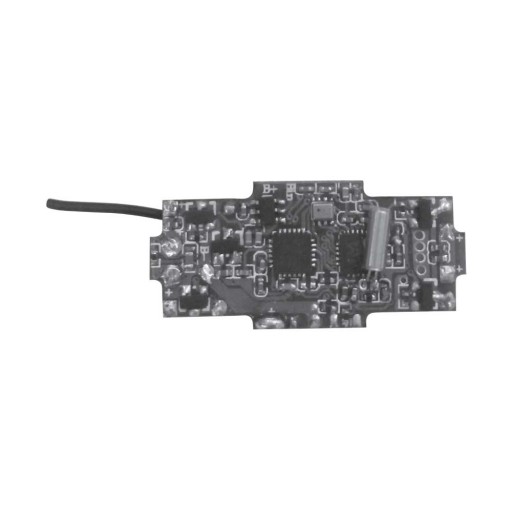 +
+
XK2380-11
Receiving Board
Out of Stock -
 +
+
XK2380-02
Bottom Cover Housing
Out of Stock -
 +
+
XK2380-09
3.7V 180mAh Li-Po Battery
Out of Stock -
 +
+
XK2380-07
Clockwise Motor
Out of Stock -
 +
+
XK2380-05
Propeller Guards
Out of Stock -
 +
+
XK2380-12
USB Cable
Out of Stock -
 +
+
XK2380-03
A Propeller
Out of Stock -
 +
+
XK2380-10
Camera Board
Out of Stock -
 +
+
XK2380-01
Top Cover Housing
Out of Stock -
 +
+
XK2380-08
Counter-Clockwise Motor
Out of Stock








